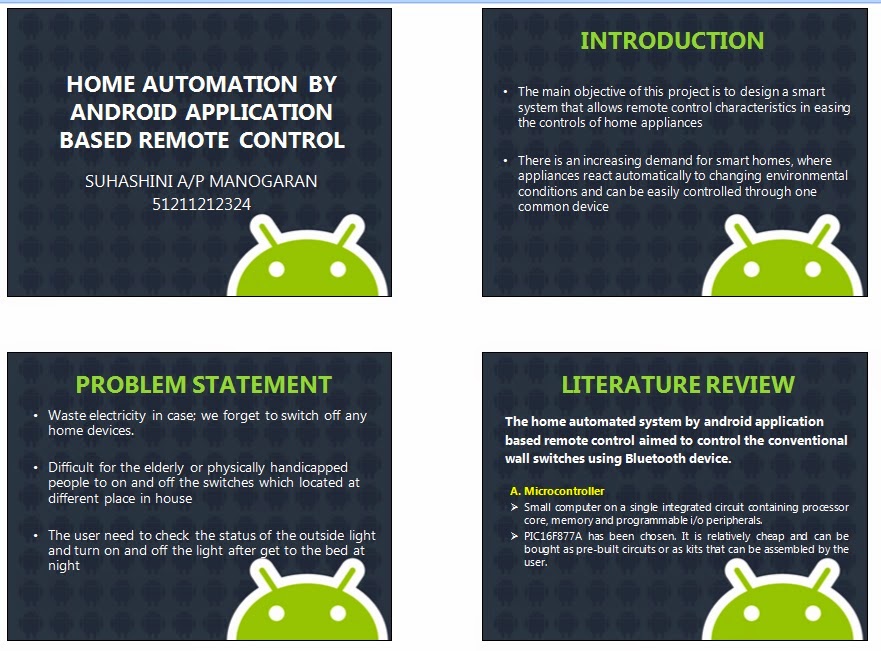Thursday, December 18, 2014
Fyp 1: Week 14 :- Proposal Final Year Project Progress
Completing a correction in the proposal report and finish up the proposal report and blog before submitting to my supervisor where this week is a due date to submit all these. For the result, the proposal report and blog has been submitted on time at the end of this week.
Tuesday, December 9, 2014
Fyp 1: Week 12-13 :- Proposal Final Year Project Progress
Make a correction and finalization of the proposal report following the opinion from the assessor including planning for next semester work plan. This work plan is important to make sure the progress to build up the prototype going smoothly.
Friday, November 28, 2014
Fyp 1: Week 11 :- Proposal Final Year Project Progress
This is the project proposal presentation week, for FYP 1. All FYP 1 student will be at Gemilang Hall starting 3.30 pm until 5.30 pm. each student has two accessors to evaluate their project presentation. For my presentation, i was evaluated by two accessors, Pn.Amalia and Mdm Hajar. i was present the best as i can without any problems and thanks a lot to the accessors who making the presentation goes smooth and easy. I have attach a slides used during the presentation.
This is the project proposal presentation week, for FYP 1. All FYP 1 student will be at Gemilang Hall starting 3.30 pm until 5.30 pm. each student has two accessors to evaluate their project presentation. For my presentation, i was evaluated by two accessors, Pn.Amalia and Mdm Hajar. i was present the best as i can without any problems and thanks a lot to the accessors who making the presentation goes smooth and easy. I have attach a slides used during the presentation.
Sunday, November 23, 2014
Fyp 1: Week 10 :- Proposal Final Year Project Progress (PART 3)
BENEFITS
The benefit is this system useful for
elderly or physically handicapped people. By having a living place
that is self-sufficient to automatically perform routine functions through a
simple access panel or with a few clicks of buttons offers a lot of convenience
to the family members. With the use of advanced home automation, you can also
cut-down on your costs for electricity. One remote control for the entire home,
can be integrated into a smart home, all controlled with one software
application
WORK PLAN
The time frame allocated for this research study is 9 months. It will
start on September 2014 and projected to be complete in May 2015. The time
planner for the project is shown in table below. A head start is needed in the research
phase at the beginning to gain knowledge on all the devices and components that
are intended to be used for the project as the time is limited.
Prototype of the home automation system will be built to enable the
community to visualise the impact and application of the proposed methods in
determining the best solutions in home automation system design with respect to
reliability and cost. This prototype will be presented in the FYP Presentation
Day.
Table 1: Work plan
BUDGET
Table 2: Budget plan
CONCLUSION
The smart home system creates to allow user’s control
over home appliances from a remote distance. One of the controllable platforms
is the Android device that controls home appliances by connecting to the main
server.
The GUI
will be developed for the popular Android platform. Regardless of that, the
microcontroller can be created a wider range of applicability for the system.
With its lower cost, the system can be integrated in more areas especially in
places where it is needed, such as home for the elderly.
Thursday, November 20, 2014
Fyp 1: Week 10 :- Proposal Final Year Project Progress (PART 2)
PROBLEM STATEMENT
The main objective of this project is to design a home automation system
that allows remote control characteristics in easing the controls of home
appliances. Without this technology, user may face many problems in setting up
a Home Control System to control our home devices such as:
· Difficult for the elderly or physically handicapped
people to on and off the switches which located at different place in house.
· Waste our time in case; need
to wake up in night if we forget to switch off any devices that may be danger
to our house.
· Waste electricity in case;
forget to switch off any home devices at upstairs if double storey houses.
LITERATURE
REVIEW
Literature review is a short and precise
overview about the present state of research that is immediately connected with
the proposed project. It also focuses on various theory and basic knowledge
used in this project. In home automation, Android
application act as transmitter, which sends ON/OFF commands to the receiver
where loads are connected. By operating the specified remote switch on the
transmitter, the loads can be turned ON/OFF remotely through wireless technology.
Integration of Bluetooth and Wi-Fi
technology in Controlling home appliances can help and improve lifestyle of all
user groups especially to the disabled and elderly people in term of safety and
comfortable. The implementation of combined wired and wireless systems would be
of most practical in designing a smart home system especially in cutting the
system’s installation cost for conventional home.
A microcontroller is a small computer on
a single integrated circuit containing processor core,memory and programmable
I/O peripherals. [3] After much research, PIC16F877A has been
chosen. PIC microcontrollers (Programmable Interface Controllers) are
electronic circuits that can be programmed to carry out a vast range of tasks.
They can be programmed to be timers or to control a production line and much
more. PIC Microcontrollers are relatively cheap and can be bought as pre-built
circuits or as kits that can be assembled by the user. [3]
Software design
section includes the main functions of the system designed in the PIC
microcontroller and the GUIs Android application. The switches detection
function is performed by the microcontroller, PIC. Window GUI is designed by a
user-friendly interface. Control board ’’Connect‟ button is performed to
establish connection to main control board by Bluetooth or USB. Phone
‘’Connect‟ button is performed to establish connection between Window GUI and
Android GUI. When the both connections are established, Window GUI acts as the
server between main board and phone.
METHODOLOGY
In this project, the core
part to develop the home automated system is microcontroller. It acts as a
brain which controls the whole system. This project consists of input and an
output system. There are various methods involved in this project which
includes:
A.BLOCK DIAGRAM
The hardware unit of the
prototype is represented by the block diagram above. It contains a PIC16F877A
microcontroller as the main processing unit and it gets inputs from the voltage
regulator, and Bluetooth device. From the data obtained from the Bluetooth
module the program controls the actuator components such as fans and fluorescent
light to achieve the system requirements.
B.FLOW CHART
Figure 2: Flowchart
OBJECTIVE
This
research study intends to plug the research gap and will demonstrate the
development of the home automation system with Android based remote control by:
•
To
study and research and design the home appliances and the control system
•
To
study and research about the wireless Bluetooth module
•
To study and research about the various
microcontroller architectures
•
To
learn about the android application software
•
To allow the
system to portray a two-way communication system between the house-hold
appliances and user’s controlling device
Friday, November 7, 2014
Fyp 1: Week 9 :- Proposal Final Year Project Progress (PART 1)
INTRODUCTION
A concept on home
automation system with Android based remote control and
development includes various implementation techniques and is never limited. Home
automation system with Android based remote control are created
based on analysis on client needs and budget to cater for the system. With
technologies available today, efficient integration of this system could be
achieved. Home automation, also referred to as smart home concept, it is not
new to consumers. It encompasses the ability to control electrical and
electronic devices at home remotely thus providing ease of access to home
users. This concept may be applied in various manners to fit the requirement of
a home automation.
Now, advancement in wireless technology introduced new ideas such as Bluetooth
and Internet linking; Wi-Fi, which has been slowly replacing the conventional
wired technology which requires wire bonded interconnection between electrical
devices. The main advantage of wireless interlinking includes diminishing the
need of wires for connection.
Home automated system also known as, smart homes, intelligent
buildings, integrated home systems or domestics, are a recent design
development. Home automation incorporates common devices that control features of
the home. Originally, home automation technology was used to control environmental systems
such as lighting and heating, but recently the use of smart technology has
developed so that almost any electrical component within the house can be
included in the system. Moreover, home automation technology does not simply turn devices on and off, it
can monitor the internal environment and the activities that are being
undertaken whilst the house is occupied. The result of these modifications to
the technology is that as home automation can now monitor the activities of the occupant of a
home, independently operates devices in set predefined patterns or
independently, as the user requires. Home automation technology uses many of the same devices that are used
in assistive technology to build an environment in
which many features in the home are automated and devices can communicate with
each other.
Home automation
becoming popular nowadays and enter quickly in this emerging market. However,
end users, especially the disabled and elderly due to their complexity and
cost, do not always accept these systems. Due to the advancement of wireless
technology, there are several different of connections are introduced such as
GSM, WIFI, ZIGBEE, and Bluetooth. Each of the connection has their own unique
specifications and applications. Among the four popular wireless connections
that often implemented in Home automation project, Bluetooth is being chosen with its suitable
capability. Bluetooth with globally available frequencies of 2400Hz is able to
provide connectivity up to 100 meters at speed of up to 3Mbps depending on the
Bluetooth device class [1]. In addition, a Bluetooth master device is able to
connect up to 7 devices in a “Piconet” [2]. The capabilities of Bluetooth are
more than enough to be implemented in the design. Also, most of the current
laptop/notebook or cell phones are come with built-in Bluetooth adapter. It
will indirectly reduce the cost of this system.
In order improve the standard living in home, this
system provides physical control methods to the Main Control Board. Control
method is done by Android GUI installed in Smart Phone. The user can easily
touch on the screen of the phone to control the home appliances. This portable
method is able to assist the disabled people who have problem with locomotion
difficulty. This project focuses on developing a working model of
a remote control home automation system which
includes the GUI application for user interaction with a PIC microcontroller
attached on a main circuit board. The main circuit board and the GUI will be
designed to resemble a working miniature model or prototype of the product.
Wednesday, October 29, 2014
Fyp 1: Week 8 :- Proposal Final Year Project Progress
RESEARCH ABOUT THE BLUETOOTH MODULE
Bluetooth is a wireless technology standard for exchanging data over short distances from fixed and mobile devices and building personal area networks (PANs). It’s using short-wavelength radio waves in the ISM band from 2.4 to 2.485 GHz. Invented by telecom vendor Ericsson in 1994, it was originally conceived as a wireless alternative to RS-232 data cables. It can connect several devices, overcoming problems of synchronization.
Bluetooth operates in the range of 2400–2483.5 MHz (including guard bands). This is in the globally unlicensed (but not unregulated) Industrial, Scientific and Medical (ISM) 2.4 GHz short-range radio frequency band. Bluetooth uses a radio technology called frequency-hopping spread spectrum. The transmitted data are divided into packets and each packet is transmitted on one of the 79 designated Bluetooth channels. Each channel has a bandwidth of 1 MHz but Bluetooth 4.0 uses 2MHz spacing which allows for 40 channels. The first channel starts at 2402 MHz and continues up to 2480 MHz in 1 MHz steps. It usually performs 1600 hops per second, with Adaptive Frequency-Hopping (AFH) enabled.
1. Uses
Bluetooth is a standard wire-replacement communications protocol primarily designed for low power consumption, with a short range based on low-cost transceiver microchips in each device. Because the devices use a radio (broadcast) communications system, they do not have to be in visual line of sight of each other, however a quasi optical wireless path must be viable. Range is power-class-dependent, but effective ranges vary in practice; see the table below.
Class
|
Maximum permitted power
|
Typ. Range
(m) | |
(mW)
|
(dBm)
| ||
Class 1
|
100
|
20
| |
Class 2
|
2.5
|
4
| |
Class 3
|
1
|
0
| |
The effective range varies due to propagation conditions, material coverage, production sample variations, antenna configurations and battery conditions. Most Bluetooth applications are in indoor conditions, where attenuation of walls and signal fading due to signal reflections will cause the range to be far lower than the specified line-of-sight ranges of the Bluetooth products. Most Bluetooth applications are battery powered Class 2 devices, with little difference in range whether the other end of the link is a Class 1 or Class 2 device as the lower powered device tends to set the range limit. In some cases the effective range of the data link can be extended when a Class 2 devices is connecting to a Class 1 transceiver with both higher sensitivity and transmission power than a typical Class 2 device.
Version
|
Data rate
|
Maximum application throughput
|
1.2
|
1 Mbit/s
|
>80 kbit/s
|
2.0 + EDR
|
3 Mbit/s
|
>80 kbit/s
|
3.0 + HS
|
24 Mbit/s
| |
4.0
|
24 Mbit/s
|
Data rate for each Bluetooth version
2. Specification and features
All versions of the Bluetooth standards are designed for downward compatibility. That lets the latest standard cover all older versions.
i. Bluetooth v1.0 and v1.0B
Versions 1.0 and 1.0B had many problems, and manufacturers had difficulty making their products interoperable. Versions 1.0 and 1.0B also included mandatory Bluetooth hardware device address (BD_ADDR) transmission in the Connecting process (rendering anonymity impossible at the protocol level), which was a major setback for certain services planned for use in Bluetooth environments.
ii. Bluetooth v1.1
· Many errors found in the 1.0B specifications were fixed.
· Added possibility of non-encrypted channels.
iii. Bluetooth v1.2
Major enhancements include the following:
· Faster Connection and Discovery
· Adaptive frequency-hopping spread spectrum (AFH), which improves resistance to radio frequency interference by avoiding the use of crowded frequencies in the hopping sequence.
· Higher transmission speeds in practice, up to 721 kbit/s, than in v1.1.
· Extended Synchronous Connections (eSCO), which improve voice quality of audio links by allowing retransmissions of corrupted packets, and may optionally increase audio latency to provide better concurrent data transfer.
· Introduced Flow Control and Retransmission Modes for L2CAP.
iv. Bluetooth v2.0 + EDR
This version of the Bluetooth Core Specification was released in 2004. The main difference is the introduction of an Enhanced Data Rate (EDR) for faster data transfer. The nominal rate of EDR is about 3 Mbit/s, although the practical data transfer rate is 2.1 Mbit/s. EDR uses a combination of GFSK and Phase Shift Keying modulation (PSK) with two variants, π/4-DQPSK and 8DPSK. EDR can provide lower power consumption through a reduced duty cycle.
v. Bluetooth v2.1 + EDR
Bluetooth Core Specification Version 2.1 + EDR were adopted by the Bluetooth SIG on 26 July 2007. The headline feature of 2.1 is secure simple pairing (SSP): this improves the pairing experience for Bluetooth devices, while increasing the use and strength of security. 2.1 allows various other improvements, including "Extended inquiry response" (EIR), which provides more information during the inquiry procedure to allow better filtering of devices before connection; and sniff subrating, which reduces the power consumption in low-power mode.
vi. Bluetooth v3.0 + HS
Version 3.0 + HS of the Bluetooth Core Specification were adopted by the Bluetooth SIG on 21 April 2009. Bluetooth 3.0+HS provide theoretical data transfer speeds of up to 24 Mbit/s, though not over the Bluetooth link itself. Instead, the Bluetooth link is used for negotiation and establishment, and the high data rate traffic is carried over a collocated 802.11 link.
The main new feature is AMP (Alternative MAC/PHY), the addition of 802.11 as a high speed transport. The High-Speed part of the specification is not mandatory, and hence only devices sporting the "+HS" will actually support the Bluetooth over 802.11 high-speed data transfer. A Bluetooth 3.0 device without the "+HS" suffix will not support High Speed, and needs to only support a feature introduced in Core Specification Version 3.0.
vii. Bluetooth Smart (v4.0 & v4.1)
The Bluetooth SIG completed the Bluetooth Core Specification version 4.0 (called Bluetooth Smart) and has been adopted as of 30 June 2010. It includes Classic Bluetooth, Bluetooth high speed and Bluetooth low energy protocols. Bluetooth high speed is based on Wi-Fi, and Classic Bluetooth consists of legacy Bluetooth protocols.
Bluetooth low energy (BLE), previously known as Wibree, is a subset of Bluetooth v4.0 with an entirely new protocol stack for rapid build-up of simple links. As an alternative to the Bluetooth standard protocols that were introduced in Bluetooth v1.0 to v3.0, it is aimed at very low power applications running off a coin cell. Chip designs allow for two types of implementation, dual-mode, single-mode and enhanced past versions. The provisional names Wibree and Bluetooth ULP (Ultra Low Power) were abandoned and the BLE name was used for a while. In late 2011, new logos “Bluetooth Smart Ready” for hosts and “Bluetooth Smart” for sensors were introduced as the general-public face of BLE.
Bluetooth specification Version 4.1 was officially announced in December 4, 2013, and is a software update to existing 4.0 hardware
REFERENCE:
- http://coweb.cc.gatech.edu/sysHackfest/uploads/126/Bluetooth.pdf
- http://www.rasmicro.com/Bluetooth/EGBT-045MS046S%20Bluetooth%20Module%20Manual%20rev%201r0.pdf
- http://www.mobileinfo.com/Bluetooth/how_works.htm
Subscribe to:
Comments (Atom)